You can import contacts into Mautic using the following steps. Here you can also find the Excel template to import your contacts correctly.
- First, click on the “Contacts (Leads)” field in the page menu.
- Now open the drop-down menu in the upper right corner and click on “Import”.
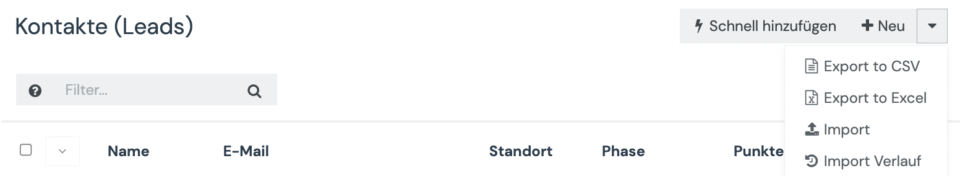
- In the next step you can upload your file to import your contacts into Mautic.
For CSV: Adjust the CSV settings according to the criteria below. If you use a file with a non-standard separator or a non-standard encoding, you can still adjust the setting here.
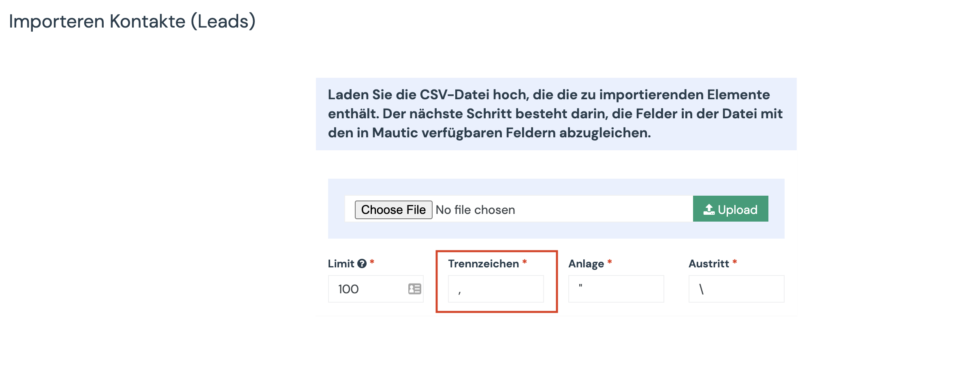
- The field mapping page should now be displayed. In the first group of options you can select owner, segment and tags that you want to globally assign to all imported contacts.
- The second group of options allows you to map the columns from your file to the custom fields of the contacts.
- The third group of options allows you to assign columns from your file to specific contact attributes, such as creation date, etc.
- When your field mapping is ready, click one of the import buttons.
- Your contacts will be imported into Mautic.
Important information to import contacts into Mautic with a CSV file:
- The CSV file must be in UTF8 encoding. This is because other encodings can cause problems when importing. Google Sheets automatically encodes to UTF8, Libre/Open Office lets you choose the encoding before exporting. Save your file as a “Comma-separated values CSV file”.
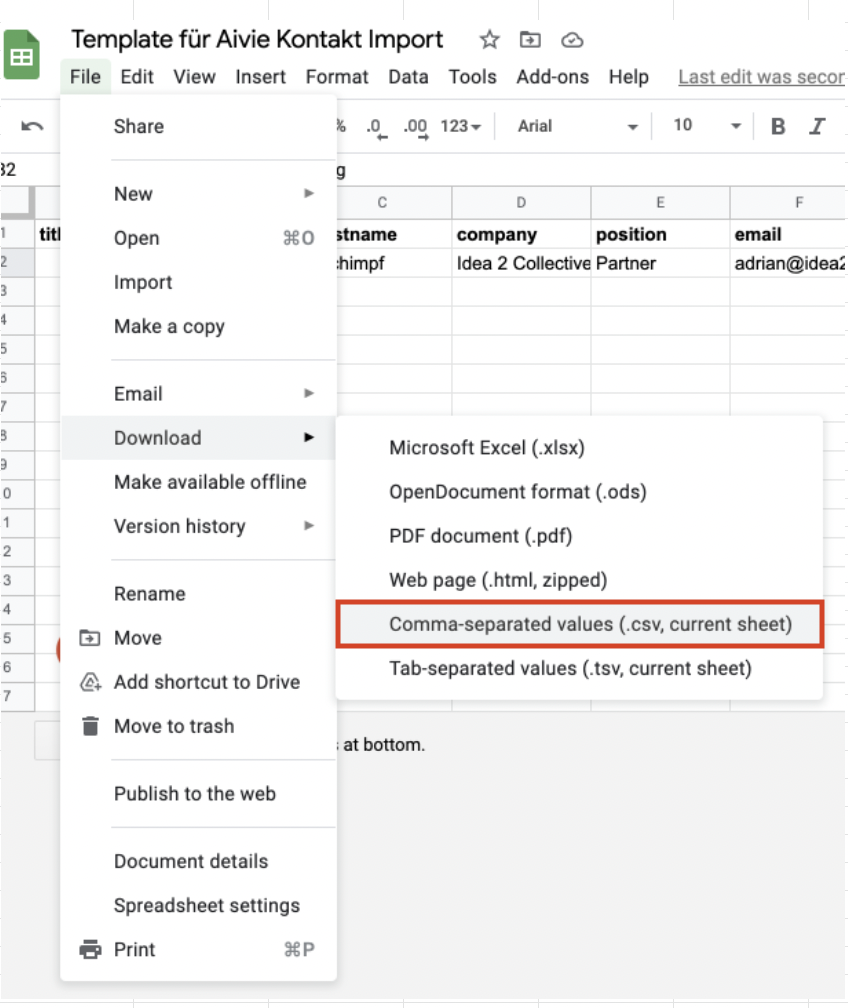
- For boolean values like doNotEmail or custom boolean fields, use true, 1, on or yes as TRUE values. Anything else is considered wrong.
- Use ISO8601 notation for date/time values, i.e. YYYY-MM-DD hh:mm:ss Example: 2019-01-02 19:08:42
See the Mautic documentation for more information on importing your contacts into Mautic.
And here’s how you can now build your first follow up Campaign for your contacts.

