Certain contacts have a red “Do not Contact” flag. This can be removed manually via the contact settings. However, this is not necessarily advisable.
How does a contact receive a “Do not contact”?
- When a contact no longer wishes to receive emails. In other words, he or she unsubscribes.
- If the system detects that the e-mail address is invalid and therefore the e-mail cannot be delivered (bounced).
- If an Aivie user manually sets the contact to “Do not Contact”.
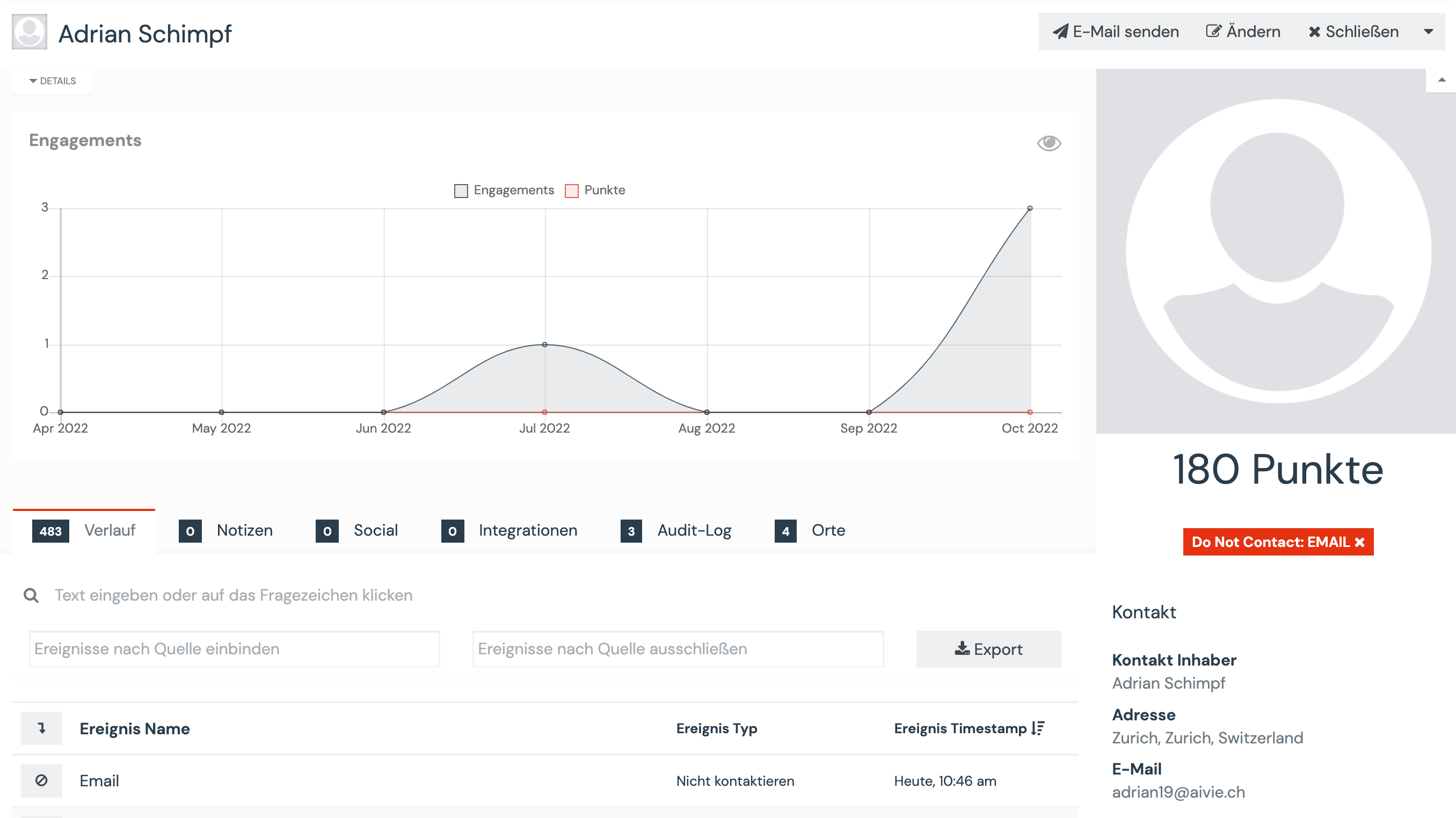
If you want to find out why this contact has a “Do not contact”, you can display further details by clicking on the icon in the history. Further information should also be available in the audit log.
How do I remove a “Do not Contact”
If you are sure that the e-mail address is valid and the contact still wants to receive e-mails from you, you can remove the Do-Not-Contact via the contact settings.

A Do-Not-Contact can also be removed again via campaigns and forms. In the form, the action is called “Remove contact from do-not-contact list”. We recommend adding such an action to every form. This can be very useful, because if a contact contacts you via a form, they will normally want to be contacted again.

