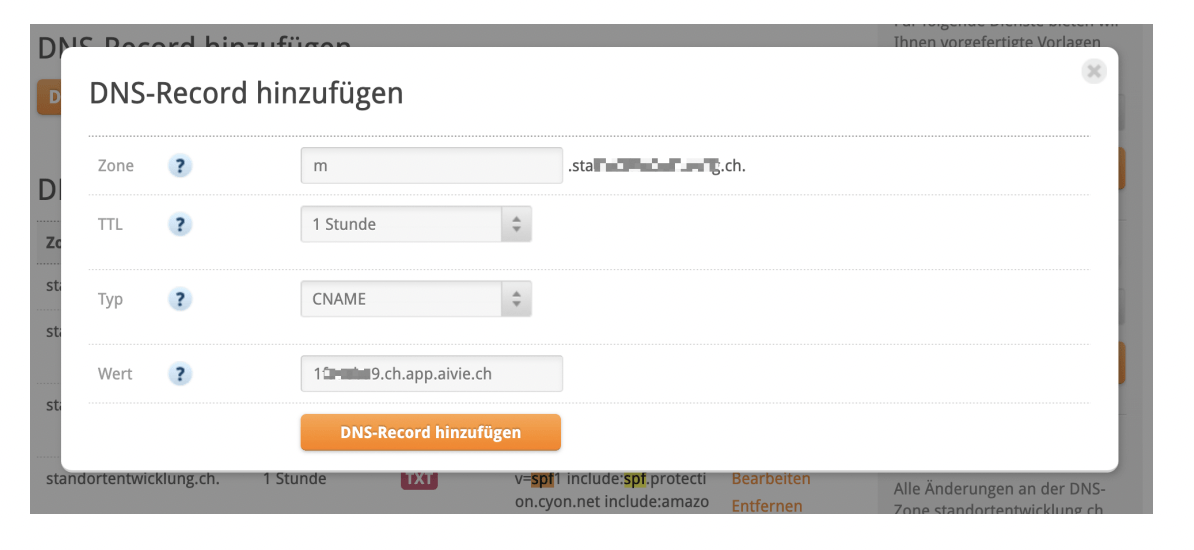You can create a DNS CNAME record with your DNS provider and from now on use your own domain both for logging in and for communicating with your customers.
If you are an Aivie Pro customer, you can create a CNAME record to use your own domain.
Why should I use my own domain?
First of all, you can use your desired domain for registration instead of the long Aivie address.
Also, when your customers view a web version of an email, visit a landing page or download a PDF, they will see your domain in the web address. It’s nice because it showcases your brand and makes them feel at home.
What is also important: the cookie used for tracking is set as a “first party cookie” from this point on. That is, the cookie carries the name of your own domain. This will make tracking for your site even better and more reliable.
What is a DNS CNAME record?
CNAME entries are nothing more than a shortcut or nickname.
A DNS CNAME record is like a nickname for an Internet address. Imagine you have a long name like “deineid.ch.app.aivie.ch”, but you want people to find you via “m.your-domain.ch”. A CNAME record allows you to make this nickname connection.
When someone types “m.your-domain.ch”, the CNAME record automatically forwards the request to “yourid.ch.app.aivie.ch”. So it’s a handy way to give your Aivie tool a simpler and easier to remember name without having to change the actual address. The visitor does not notice this redirection.
How do I set up a CNAME record?
The actual setup varies greatly depending on the DNS provider (e.g. Namecheap, Cyon, Hostpoint, GoDaddy). The following is a general sequence of tasks:
- Log in to your DNS provider
- Choose your website domain
- Click on Add CNAME entry
- Leave in the field “TTL” the default value
- Enter the value you want in the “Name” field. E.g. m for marketing
- In the “Value”, “Value” or “Points to” field, specify the Aivie URL
- Click Add
Note that it can take up to 24h for the entry to become active.
Depending on the hoster you have to specify your top-level domain (e.g. your-domain.ch),
or it is already “pre-filled”.
Two examples of CNAME entries
| Type | Name (Host) | TTL | Value (Value) |
|---|---|---|---|
| CNAME | m.your-domain.ch | 4 h | [deineid].ch.app.aivie.ch |
| CNAME | m.your-domain.com | 4h | [deineid].en.app.aivie.ch |
Example for a CNAME entry at cyon